Neways here's a mini How-To, rather few things which i found difficult...'n which others may do well to avoid...
> D/W gaim beta3 'n Autoprofile 2.14 source
for links...plz google
> untar gaim 'n then untar autoprofile to gaim
> do a ./configure in gaim dir
> do make in autoprofile subdirectory
> do make 'n make install for gaim
> so far so good...'n same as wht the autoprofile website says. But next step is whr u cud waste considerable time...if you end up following wht da site says...! 'n which sadly wht i ended up doing... :(
Instead of copying da autoprofile.so to ~/.gaim/ as website says...find out the path where the other plugins are installed 'n thn copy it thr...in my case it was "/usr/local/lib/gaim/"...thnx to my friend's suggestion...you can easily do this by grep'ing for "plugin" in ~/.gaim/prefs.xml...
> now that you have da autoprofile plugin installed, all tht is needed is to configure tht to display the amarok status...thnx to some tip i came across googling, this can be easily done thru a shell script.
something on the lines of this -
while [ 1 ]
do
echo `dcop amarok player artist` '-' `dcop amarok player title` > $HOME/Currentsong
done
> In the component settings of autoprofile, for text/songs select the path for this file($HOME/Currentsong)
> thn set ur away status as %x 'n u r done... :)
You can do this by setting %e also...saves you da trouble of running a shell script...but somehow i never got it to work...
Now tht was yest nite...today morn rather noon, i 'discovered' iChat.
For some totally inexplicable reason, i had never tried out iChat before, atleast after gtalk came into existence 'n before tht it was as much use to me as binoculars to a blind man...
Neways configuring iChat for Gtalk was pretty straight forward, thnx to google... 'n it just WOWed me afterwards with its simple 'n so beautiful interface!
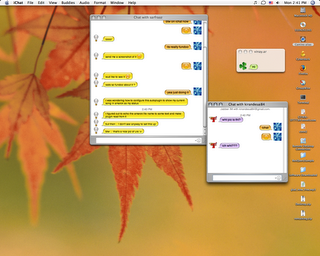
'n you just have to select 'Show current iTunes Track' from da drop-down menu...so unlike all da circus one has to do on gaim...'n very much similar to da 'Show current playing track' on google talk...now i know frm whr its 'inspired'... :D
yea i know iTunes is da only player on Mac...whr u have some dozen for linux...but still thts no xcuse for not providing with a gud interface to display da current playing song...
well not only this...Apple takes every small detail to another level altogether...be it changing da display pic or da cute way to show person's thinking while inputting text or da way incoming chat notifications are displayed...
think iChat's gonna be my default IM client for some days to come now... :)


3 comments:
That's what Mac OSX looks like? eehu! KDE is so much more sexy! Besides the 'Now Playing' thingy in Kopete existed since like forever. Gotta check out the Gaim thingy, I bet Tex has beta3 in da repos. All this compiling and shell scriptin stuff looks so freakin scary.
no way...! nothing beats Mac! except prob Xgl...'n havent tried xgl on KDE so cant say...but puhleese defi not plain KDE!!!!
actually did try kopete before i got gaim thing working...'n i think i stayed on for exactly 5 min...before deciding its defi not 4 me...
will take gaim with all its bugs ne day...!
Wow, that to-do was so cool. Would definately make anybody's life so easy, unless they belong to the group of lucky humans who have the privilege of using the one and only awesome iChat.
Post a Comment